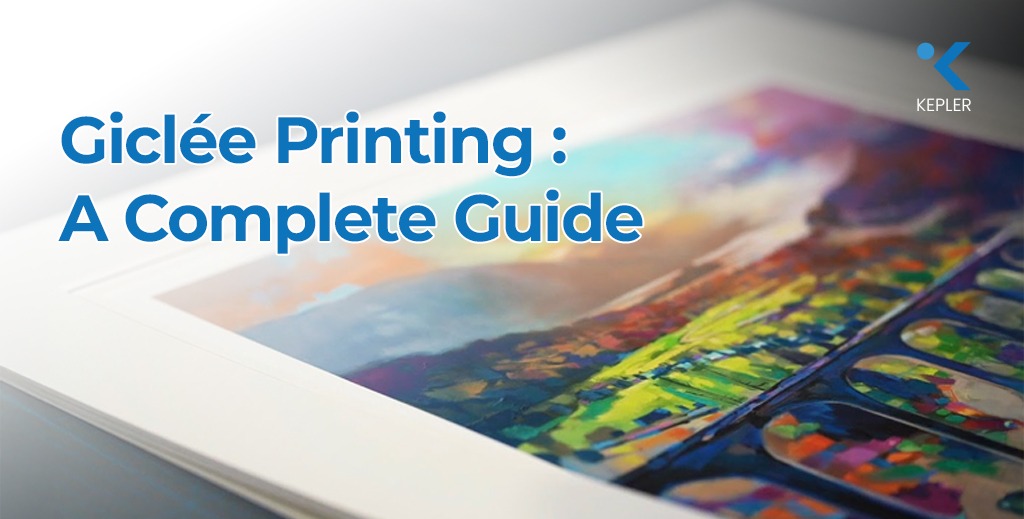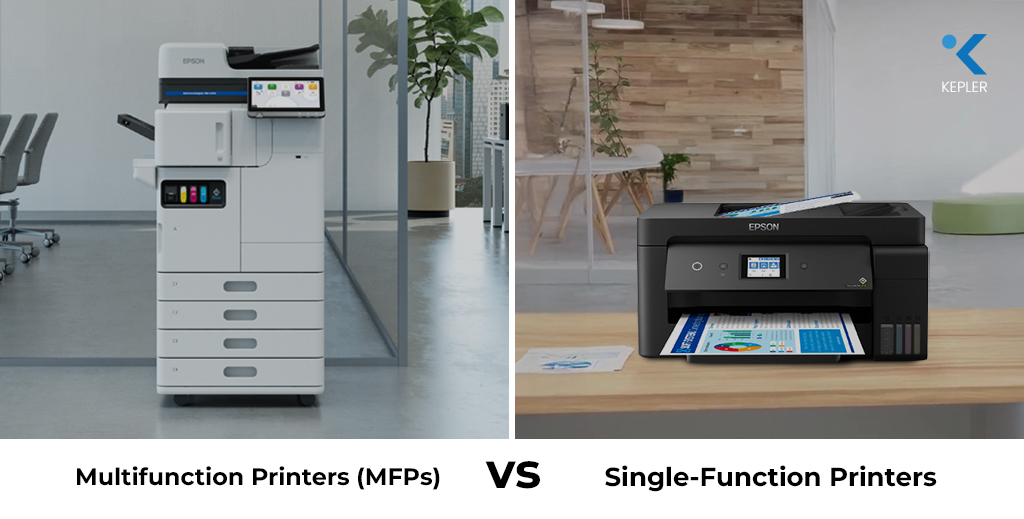ERPNext: Best Software for Businesses to Manage Supply Chain Effectively
Have you ever wondered why some businesses consistently deliver products on time, maintain healthy inventory levels, and reduce costs, while others struggle with delays and inefficiencies? The answer often lies in how effectively they manage their supply chain. Supply chain management (SCM) is the backbone of modern businesses, ensuring the seamless flow of goods, services, and information from suppliers to customers. Yet, many organizations face challenges like poor visibility, manual processes, and rising costs that hinder growth. This is where ERPNext software comes into play. As a powerful business solution, ERPNext software empowers companies to automate, monitor, and optimize their supply chain operations in real time. From procurement to logistics, it integrates every process into a single, unified platform. In this blog, we’ll explore how ERPNext software simplifies supply chain management and why it has become the go-to business software for companies. Understanding Supply Chain Management Before diving into ERPNext’s role, let’s take a step back. What exactly is supply chain management, and why is it so critical? In simple terms, SCM is the coordination of all activities involved in sourcing, producing, and delivering products to customers. It includes key components such as: An effective supply chain reduces costs, improves customer satisfaction, and helps businesses stay competitive in fast-changing markets. In dynamic regions like Dubai and the UAE, where trade and logistics are pivotal, supply chain management is a game-changer. Challenges in Supply Chain Management Now, let’s address the elephant in the room: why do so many businesses struggle with supply chain management? Some common challenges include: These issues can lead to stockouts, customer dissatisfaction, and reduced profitability. Clearly, businesses need smarter tools to overcome these hurdles—this is where ERPNext software steps in. How ERPNext Software Can Help Businesses Manage Supply Chain Effectively So, how does ERPNext software make a difference? Think of ERPNext software as a business solution that connects all moving parts of your supply chain into one intelligent system. Centralized Management ERPNext software integrates procurement, inventory, warehouse, and logistics under one platform. No more juggling multiple software, everything is accessible in one dashboard. Real-Time Visibility With ERPNext software, businesses gain real-time insights into stock levels, supplier performance, and order statuses. This transparency minimizes risks and helps decision-makers act quickly. Automation of Routine Tasks From purchase orders to stock replenishment, it automates repetitive tasks. This reduces manual errors and saves valuable time. Data-Driven Decision Making Built-in analytics and reporting tools allow businesses to forecast demand, track KPIs, and make informed decisions. Cost Reduction By streamlining operations, it minimizes waste, optimizes inventory, and reduces logistics expenses. In short, ERPNext software is not just another business software; it’s a complete supply chain optimization tool that helps companies stay ahead in competitive markets. Key Features of ERPNext Software for Supply Chain Management Let’s dive deeper into the features that make ERPNext software a reliable partner for supply chain management: 1. Inventory Management Ensures businesses maintain optimal stock levels with automated stock adjustments, batch tracking, and warehouse management tools. 2. Procurement Management The software simplifies vendor management, purchase requests, quotations, and order approvals, making procurement more efficient. 3. Warehouse & Logistics Provides tools for multi-warehouse management, barcode scanning, and real-time logistics tracking, ensuring smooth distribution. 4. Demand Forecasting With AI-powered forecasting, businesses can anticipate customer needs and prepare inventory accordingly. 5. Order & Sales Management The platform integrates sales orders with inventory, ensuring timely fulfillment and fewer stockouts. 6. Supplier Performance Tracking ERPNext software allows businesses to evaluate supplier reliability and make data-backed sourcing decisions. Together, these features provide businesses with end-to-end supply chain visibility and control, enabling them to operate efficiently in today’s fast-paced environment. Benefits of Using ERPNext Software for Supply Chain Management By now, you’re probably wondering what real benefits does ERPNext software deliver? Here are the highlights: Many businesses have successfully implemented ERPNext software to optimize their supply chain. Companies report reduced costs, improved efficiency, and stronger supplier relationships after adopting this all-in-one business solution. FAQs 1. Is ERPNext software suitable for small businesses in Dubai?Yes. ERPNext software is flexible and scalable, making it a cost-effective choice for both SMEs and large enterprises. 2. Can ERPNext software integrate with logistics providers?Absolutely. ERPNext software offers integration capabilities with third-party logistics and shipping providers to ensure smooth operations. 3. How does ERPNext software help with inventory shortages?ERPNext software provides real-time inventory tracking and automated replenishment alerts, helping businesses avoid stockouts. 4. Is ERPNext software cloud-based or on-premise?ERPNext software can be deployed both ways, depending on your business needs. 5. Who can help me implement ERPNext software in Dubai?Kepler Tech , one of the best business solution providers in Dubai and across the UAE, specializes in ERPNext software implementation and support. Conclusion Supply chain management is no longer just about moving goods, it’s about efficiency, visibility, and customer satisfaction. Businesses that fail to manage their supply chain effectively risk losing their competitive edge. That’s why ERPNext software is such a powerful ally. With its comprehensive supply chain management features, ERPNext software helps businesses streamline operations, cut costs, and deliver exceptional value to customers. If you’re ready to transform your supply chain with ERPNext software, partner with Kepler Tech , one of the best business solution providers in Dubai and across the UAE. The future of supply chain management is digital don’t get left behind. Start exploring ERPNext software today and take the first step toward a smarter, more resilient supply chain!
ERPNext: Best Software for Businesses to Manage Supply Chain Effectively Read Post »