
Have you ever tried fitting a detailed building blueprint onto a standard A4 printer? It’s almost impossible; lines get blurred, measurements lose precision, and the final output doesn’t do justice to the original design. That’s where the large format printer comes in. For architects and engineers, precision and scale are not just preferences they’re requirements. Every technical drawing, CAD model, or engineering plan must be reproduced with absolute clarity, accuracy, and the right scale.
Today’s competitive design and construction industry relies heavily on visuals to communicate ideas effectively. With urban development booming and projects becoming more complex, the demand for large format printing has skyrocketed. In fact, industry reports suggest that the global large format printer market is expected to grow steadily, fueled by sectors like construction, architecture, and engineering that depend on high-resolution, wide-format printing for day-to-day operations.
In this guide, we’ll dive deep into what large format printers are, why they matter for professionals like you, and how you can choose the best one for your business. Whether you’re an architect designing skyscrapers or an engineer working on infrastructure projects, this guide will equip you with everything you need to know.
Understanding Large Format Printers
Before we get into the benefits and best practices, let’s start with the basics.
A Large format printer, also known as a wide-format printer or plotter printer, is a specialized device designed to print larger-than-standard documents. While typical office printers are limited to A4 or A3 sizes, large format printers can handle paper widths ranging from 17 inches up to 100 inches or more. This makes them ideal for producing blueprints, CAD drawings, schematics, posters, and technical maps.
Types of Large Format Printers
1. Inkjet Large Format Printers
These are the most popular large format printers used today, particularly in architecture, engineering, design, and photography. Inkjet printers work by spraying tiny droplets of liquid ink directly onto paper or other printing media with remarkable accuracy. This method allows for exceptional detail and smooth gradients, making it ideal for intricate technical drawings, colored renderings, and high-quality graphics. Modern inkjet large format printers are also capable of handling various media types, including standard paper, glossy sheets, matte finishes, canvas, and even specialty materials, offering maximum versatility for professional workflows.
Best For:
- High-resolution CAD drawings, blueprints, and renderings: Inkjet technology ensures that even the smallest lines, annotations, and measurements are precisely reproduced, which is critical for architects and engineers.
- Posters, marketing materials, and photo-quality graphics: Inkjet printers can deliver vibrant colors and smooth gradients, making them perfect for client presentations, marketing visuals, and detailed visualizations.
Advantages:
- Exceptional print quality (up to 2400 DPI): The high dots-per-inch capability ensures sharp text, crisp lines, and clear images, providing professional-grade results every time.
- Ability to handle a wide range of media (glossy, matte, canvas, etc.): From high-quality presentation prints to technical drawings on standard paper, inkjet printers can adapt to any project’s needs.
- Cost-efficient for short and medium print runs: While initial investment may be higher than some alternatives, inkjet printers reduce waste, downtime, and reprints, resulting in cost savings over time.
2. Laser Large Format Printers
Laser large format printers operate using toner and heat-based technology rather than liquid ink. They are engineered to rapidly transfer toner onto paper, which allows for high-speed, consistent output. These printers are particularly effective for large-volume printing where monochrome line drawings, technical schematics, and standardized documents are needed. While they do not offer the same color vibrancy as inkjet printers, their efficiency and durability make them a strong contender in certain professional settings.
Best For:
- Monochrome line drawings: Laser technology ensures crisp, smudge-free lines, which is ideal for CAD drawings, floor plans, and engineering schematics that require precision and clarity.
- Large batches of technical documents: With fast throughput and minimal downtime, laser large format printers can handle high-volume print runs efficiently, reducing operational bottlenecks.
Advantages:
- High-speed printing, especially for black-and-white technical plans: Laser printers can produce multiple large-format pages quickly, helping teams meet tight deadlines without compromising on accuracy.
- Lower per-page cost for bulk output: Toner cartridges are generally more economical than ink for high-volume printing, making laser printers a cost-effective option for repeated document production.
- Durable prints resistant to smudging: Printed documents are less prone to smearing or fading, which is essential for technical drawings that need to be archived or shared with clients.
Limitations:
- Lower print resolution compared to inkjet printers: While excellent for text and line drawings, laser printers cannot match inkjet printers for photo-quality graphics or color-rich presentations.
- Limited flexibility for printing high-quality graphics or photo-realistic images: Laser printers are best suited for monochrome technical documents and are less versatile when it comes to marketing visuals or detailed color renderings.
Key Features to Consider
When evaluating a large-format printer, here are the must-know features:
- Print Size: Determines the maximum width and length of prints (e.g., A1, A0).
- Resolution (DPI): Higher DPI ensures sharper and more precise details, which is critical for architectural drawings.
- Media Handling: Supports various paper types such as bond paper, glossy sheets, vinyl, and canvas.
- Speed: Important for large offices or project teams where deadlines are tight.
- Connectivity: Options like USB, Ethernet, and wireless improve workflow efficiency.
Understanding these technical terms will help you confidently compare devices and choose the right fit for your needs.
Benefits of Large Format Printers for Architects and Engineers
So, why should an architect or engineer invest in a large format printer instead of outsourcing? Let’s explore the advantages.
1. Improved Productivity and Efficiency
Outsourcing every blueprint or plan can delay project timelines. Owning a large format printer allows immediate, on-demand printing helping teams meet deadlines without waiting for third-party services.
For example, the Epson SC-T5100 Printer provides excellent speed and precision, making it a reliable choice for offices that frequently need detailed CAD drawings or blueprints.
2. Enhanced Collaboration and Communication
Clear, large-scale prints improve collaboration between architects, engineers, contractors, and clients. Everyone can literally see the “big picture,” reducing misunderstandings and costly mistakes.
3. High-Quality Prints for Presentations
Imagine presenting your architectural design to stakeholders with crisp, vibrant, and professional-looking visuals. Large-format printers, especially Epson large-format printers, produce results that impress clients and elevate brand perception.
For instance, the Epson SC-T5400M MFP not only prints with precision but also includes scanning functionality, helping teams share, store, and collaborate on technical drawings more effectively.
4. Cost Savings and Reduced Waste
While outsourcing may seem cheaper initially, over time it becomes expensive. Having an in-house plotter printer reduces per-print costs, cuts travel expenses, and minimizes paper waste thanks to precise media handling.
Choosing the Right Large Format Printer
Selecting the perfect large-format printer can feel overwhelming. But don’t worry, here’s a checklist to guide your decision.
1. Print Size and Resolution
Ask yourself: what sizes do you most frequently print? For architectural drawings, A1 and A0 are standard. Ensure the printer offers high resolution (at least 1200 DPI) for sharp details.
2. Media Handling and Compatibility
Architects and engineers often print on multiple media types, such as bond paper for technical drawings, glossy sheets for client presentations, or even film for overlays. Choose a printer that can handle this versatility with ease.
3. Connectivity Options
In today’s hybrid work environment, wireless connectivity is non-negotiable. Look for models that offer USB, Ethernet, and Wi-Fi to allow seamless collaboration between office and remote teams.
4. Software Compatibility and Integration
Ensure your printer integrates smoothly with popular CAD and design software like AutoCAD, Revit, or SolidWorks. This guarantees smoother workflows and accurate output.
5. Cost and Maintenance Considerations
Initial investment is one thing, long-term costs are another. Pay attention to ink efficiency, replacement cycle of Epson ink cartridges, and ease of maintenance. Brands like Epson are known for durability and lower total cost of ownership.
By weighing these factors, you can choose a large format printer that aligns perfectly with your project requirements and budget.
Best Practices for Using Large Format Printers
Optimize Print Quality
- Always use recommended media and Epson printer ink for the best results.
- Calibrate your printer regularly to maintain line accuracy.
Reduce Waste
- Preview before printing to avoid errors.
- Print in draft mode for internal reviews and save high-resolution printing for final outputs.
Maintain and Troubleshoot
- Clean printheads periodically to prevent clogs.
- Store paper rolls in a dust-free environment.
- Keep firmware updated for smoother performance.
Integrate into Workflow
Make the printer a central part of your design process. For instance, engineers can instantly test design iterations, while architects can print client-ready drafts directly from CAD software.
FAQs
Q1. What is the difference between a plotter printer and a large-format printer?
A plotter printer is a type of large format printer specialized in line drawings and technical illustrations, making it ideal for architects and engineers. Large format printers, on the other hand, can handle both technical prints and high-quality graphics.
Q2. Are Epson large-format printers good for CAD drawings?
Yes, Epson large format printers are widely used in architecture and engineering industries because they deliver precise line quality, vibrant colors, and cost-efficient performance.
Q3. How often should I maintain my large-format printer?
Routine maintenance should be performed monthly, including cleaning printheads and updating firmware. For heavy usage, weekly checks may be necessary.
Q4. Can a CAD plotter handle color printing?
Absolutely. Modern CAD plotters not only print accurate line drawings but also handle full-color presentations, making them versatile for multiple applications.
Q5. Is it better to buy or lease a large-format printer?
It depends on your business needs. Buying is cost-effective for long-term, heavy use, while leasing provides flexibility with lower upfront costs.
Conclusion
In today’s fast-paced architectural and engineering landscape, precision and efficiency are everything. A large format printer isn’t just about making big prints it’s about enabling better communication, faster project delivery, and higher-quality results. From CAD plotters to advanced Epson large format printers, these tools empower professionals to bring their visions to life with unmatched clarity.
If you’re an architect or engineer looking to invest in the right solution, consider exploring trusted brands like Epson, known for reliability, cost-effectiveness, and innovation. For those in the UAE, look no further than Kepler Tech, authorized Epson dealers in Dubai and across the UAE, to find the ideal printer that matches your needs.
Take action today equip your office with a powerful large format printer and experience the difference in accuracy, productivity, and professionalism.

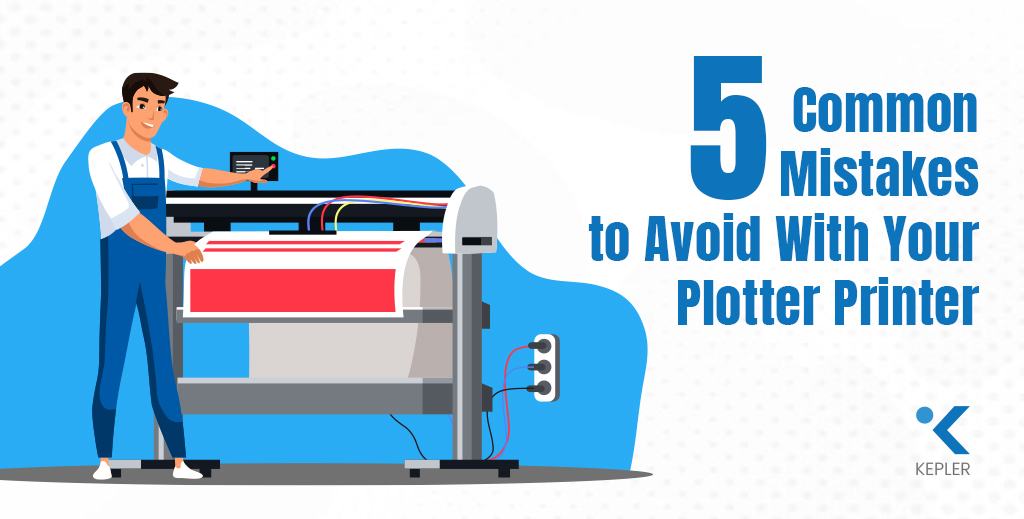
Your blog is a testament to your dedication to your craft. Your commitment to excellence is evident in every aspect of your writing. Thank you for being such a positive influence in the online community.